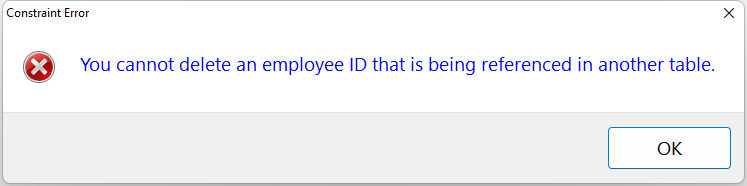When primary key, foreign key and not null constraints are defined, custom violation messages can be entered. The messages cannot be added or modified after the constraint is defined. The constraint must be deleted and re-defined to add or modify custom messages.
The following is an example of a constraint violation error message.
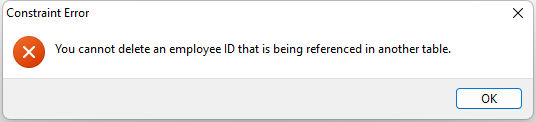
Using two RBTI System Variables, the font size and color can be adjusted for the constraint error message. The variables are:
•RBTI_CEM_FONTSIZE
•RBTI_CEM_FONTCOLOR
Using the following commands, the constraint error message will display a blue font size of 14
SET VAR RBTI_CEM_FONTSIZE INTEGER = 14
SET VAR RBTI_CEM_FONTCOLOR TEXT = BLUE