
At first, the ActiveX Controls Toolbar will be not be visible until you have imported available ActiveX Controls. Your ActiveX Controls Toolbar will not appear like the toolbar in the image above, unless you import the same ActiveX Controls.
To import available ActiveX Controls, you must be in the Form Designer. From the menu bar, choose "Form" | "Import ActiveX Controls.."
A dialog will appear with the list of available ActiveX Controls on the computer.
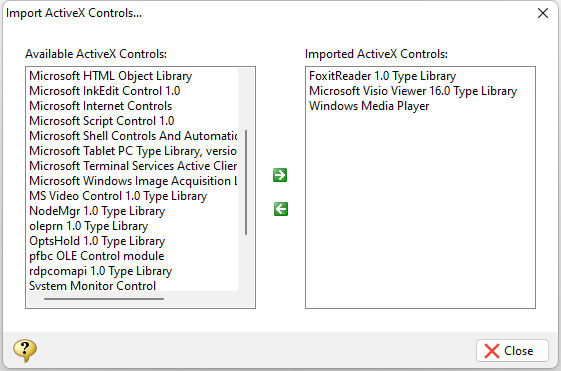
Import the ActiveX Controls into the Form Designer using the arrows on the dialog window. Once you have imported an ActiveX Control into the Form Designer, it will be added to the ActiveX Controls Toolbar and will be available on all forms.
To view the ActiveX Controls Toolbar, from the menu bar choose "Layout" | "Toolbars" | "ActiveX Controls".
To place an ActiveX Control on the form, simply click on the desired ActiveX Control available from the list on the ActiveX Control Toolbar. Specific ActiveX properties are defined by the developer of that ActiveX Control.
IMPOTANT! You must have the full knowledge and understanding of any ActiveX Control imported in R:BASE.