In some cases, you can replace portion of your R:BASE form with a DB Grid or Enhanced DB Grid. With the addition of so many new enhancements for the Grid control, it is becoming one of the most widely used controls in R:BASE. Through these enhancements the DB Grid boasts more power for the developer to customize how the DB Grid will be used and to best suit the client's needs. Other enhancements have allowed the DB Grid to become more user-friendly for searching and editing records. And, with the latest visual enhancements, a Grid can be customized to display colorful and compelling data representations.
| A. | DB Grid "Power" |
•In addition to all Form System Variables, the variable RBTI_DBGRID_COLUMN holds the name of focused "column" on DB Grid. This direct access to the control's focus allows you to see what is being selected.
You can also take advantage of the following RBTI Form Variables:
oRBTI_DIRTY_FLAG - returns a 1 if any DB Control value(s) in the form is changed or 0 if nothing was changed
oRBTI_FORM_ALIAS - holds the name of focused form, if used AS alias.
oRBTI_FORM_COLNAME - holds the name of the focused column DB Control on the form
oRBTI_FORM_COLVALUE - holds the value of the focused column DB Control on the form
oRBTI_FORM_COMPID - holds the value of focused DB/Variable Edit control's Component ID, if defined
oRBTI_FORM_DATATYPE - holds the data type of the focused column DB Control on the form
oRBTI_FORM_DIRTYVAR - returns a 1 if any Variable Control value(s) in the form is changed or 0 if nothing was changed
oRBTI_FORM_FORMNAME - holds the name of the current form. Particularly useful when using the form-in-a-form technique and multiple forms are running at the same time.
oRBTI_FORM_MODE - holds the value of the current mode of the form, such as ENTER, EDIT or BROWSE
oRBTI_FORM_TBLNAME - holds the name of the current table in a form. This is especially useful when used within a multi-table form.
oRBTI_FORM_VARNAME - holds the name of the focused Variable Control on the form
oRBTI_FORM_VARVALUE - holds the value of the focused Variable Control on the form
•There are fourteen different EEPs available within Enhanced DB Grids.
oOn Entry into DB Grid
oOn Exit from DB Grid
oOn Entry into DB Grid Column
oOn Exit from DB Grid Column
oOn DB Grid Column Moved
oOn DB Grid Cell Click
oOn DB Grid After Cell Click
oOn Double Click
oOn Group Expression
oOn Column Widths Change
oOn Filter Change
oOn Mouse Enter
oOn Mouse Leave
oOn Top Left Change
•Within the Enhanced DB Grid Properties and Enhanced Options, the following can be set on or off:
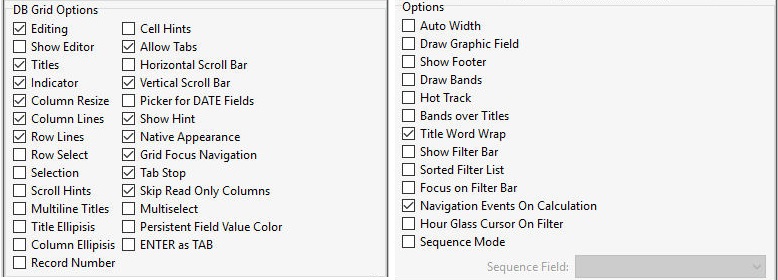
| B. | DB Grid "User Friendliness" |
oThe Column Titles can be selected to sort the data in both ascending and descending orders.
oThe Grid Columns can be customized with your own specified color, font, and alignment for both Title Properties and Column Properties. A "Read Only" setting is also available.
oA DATE picker calendar can be displayed for DATE data type fields.
oCell hints can be added for additional end user instructions.
oTitles can be extended to display multiple lines.
oTitle and column can be minimized with an ellipsis to suppress extra words.
oThe row record number can be displayed within the left side of the Grid.
| C. | Grid "Visual Illustration" |
oThe Column Titles can be graphically enhanced with a multi-color gradient.
oA custom background and font color can be specified for when a row is selected.
oCustom zebra stripe colors can be added for alternate rows.
oConditional background and font colors can be added per row based on table data.