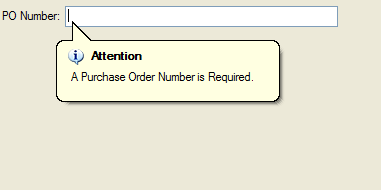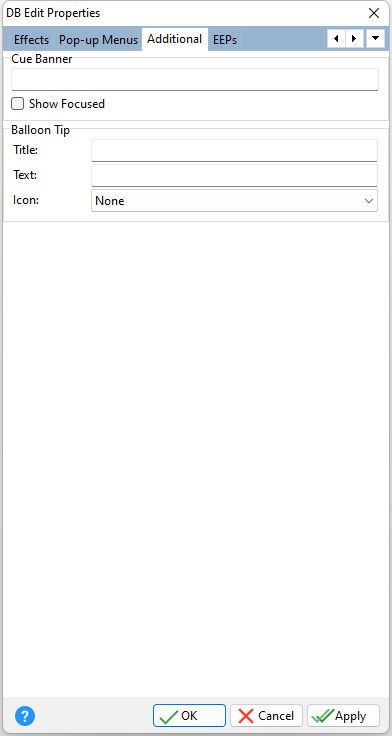ð Cue Banner Specifies a text hint to appear in the field, which disappears when the focus lands on the field
Show Focused Specifies if the hint remains until keystrokes are pressed (Windows Vista, 7, and higher only)
ð Balloon Tip Title Specifies the tip title. The maximum length for the balloon tip title is 99 characters. Text Specifies the tip text Icon Specifies the icon displayed in the tip. Icon options available include:
•None •Info •Warning •Error •Info Large (Windows Vista, 7, and higher only) •Warning Large (Windows Vista, 7, and higher only) •Error Large (Windows Vista, 7, and higher only)
The balloon tip can be used in response to an end user action on the form, or even to a specific form object, and will appear when the SHOWBALLOONTIP parameter is set to TRUE for the field's Component ID.
PROPERTY PEdit_PO BalloonTipTitle 'Attention' PROPERTY PEdit_PO BalloonTipText 'A Purchase Order Number is Required.' PROPERTY PEdit_PO BalloonTipIcon Info PROPERTY PEdit_PO ShowBalloonTip TRUE
|
|