Use the APPEND command to copy rows from a table or view to the end of a table.
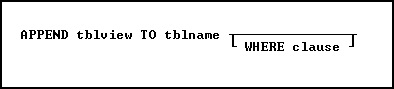
Options
tblview
Names the table or view from which you want to copy rows-the source.
TO tblname
The name of the table to which you want to copy rows-the destination.
WHERE clause
Limits rows of data. For more information, see WHERE.
About the APPEND Command
R:BASE only copies values from the source table or view that have matching column names in the destination table. Columns in the destination table that are not in the source table or view are filled with null values.
Rows are copied, not removed, from the source.
Example
The following command adds the rows containing new employee information from the newemp table to the end of emptable, a table containing information about previous employees. A WHERE clause is not specified, so all rows are copied to emptable.
APPEND newemp TO emptable