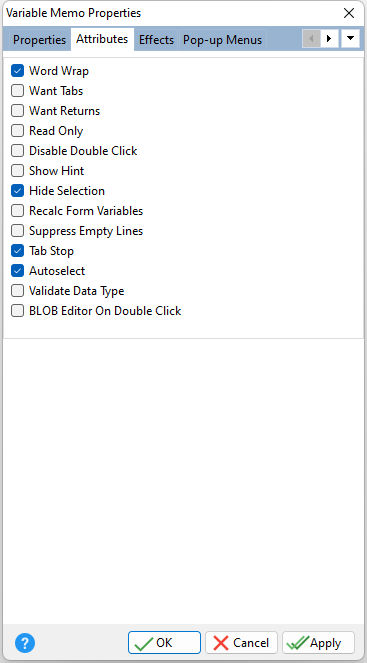Word Wrap Forces text to wrap at the nearest word based on the user defined width Want Tabs When checked, the [TAB] key will insert [TAB] characters in the field instead of moving to the next field Want Returns When checked, the [ENTER] key will insert hard return characters in the field instead of moving to the next field Read Only Restricts the user from making any changes to the current value. The field is still part of the tab order. Disabled Double Click Restricts display of the R:BASE BLOB Editor when the user double clicks on the field Show Hint Displays the defined hint Hide Selection Specifies if selected text within the control remains "highlighted" when focus is moved to another control Recalc Form Variables Recalculates form variables, defined within the Expression Builder, when focus is shifted away from the object Suppress Empty Lines Empty lines will be removed when multi-line data is displayed Tab Stop Determines whether or not field is part of tab order and user is able to land on this field Autoselect Specifies the data within the field will be selected, when the focus lands on the control through the Tab Order Validate Data Type Specifies if the data type value is validated when exiting the field BLOB Editor On Double Click Specifies if the BLOB Editor is displayed when double clicking on the control
|
|