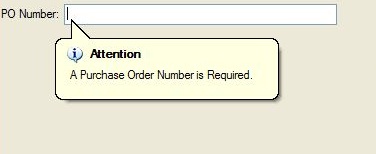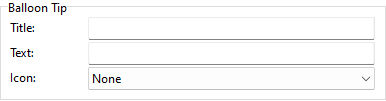The balloon tip is a hint-type of notification that is used to display a message to an end user running a form. The balloon tip is usually displayed as a response to an action made by the user. The balloon tip can be used with DB Edit and Variable Edit controls, and the settings are available on the "Additional" tab of the object properties. A title, message, and icon image can be displayed in the balloon tip.
ð Balloon Tip Title Specifies the tip title. The maximum length for the balloon tip title is 99 characters. Text Specifies the tip text Icon Specifies the icon displayed in the tip. Icon options available include:
•None •Info •Warning •Error •Info Large * •Warning Large * •Error Large *
|
* (Windows Vista, 7, and higher only) |
The balloon tip will only appear when the SHOWBALLOONTIP parameter is set to TRUE for the DB Edit or Variable Edit control's Component ID.
Sample:
PROPERTY PEdit_PO BalloonTipTitle 'Attention'
PROPERTY PEdit_PO BalloonTipText 'A Purchase Order Number is Required.'
PROPERTY PEdit_PO BalloonTipIcon Info
IF cPurchaseOrder IS NULL THEN
PROPERTY PEdit_PO ShowBalloonTip TRUE
ELSE
PROPERTY PEdit_PO ShowBalloonTip FALSE
ENDIF