Use the BEEP command to play a beep sound or play an audio file. See also WINBEEP.
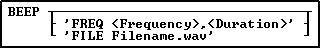
Options
Duration
Time in milliseconds for the beep to sound.
FREQ
Allows for user specified beep properties. Note: This feature is only applicable to Windows 2000 and higher operating systems, and will be ignored by all other operating systems.
Frequency
A numeric value ranging from 37-32767 which represents the frequency of the beep in hertz.
FILE
Specifies the full path to a WAV audio file to play.
About the BEEP Command
BEEP is useful to signal when a process has finished, or to signal that an error has occurred in a command file.
Examples
Example 01:
-- Plays a beep sound
BEEP
Example 02:
-- Plays a beep sound at the 280 frequency for 1 second
BEEP 'FREQ 280, 1000'
Example 03:
-- Plays an audio file
BEEP 'FILE C:\Windows\Media\Windows Ding.wav'