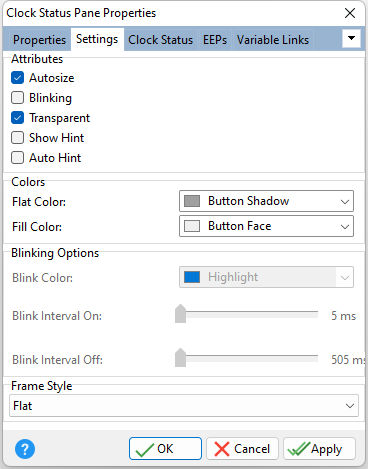ð Attributes Auto Size Object will shrink or stretch automatically based on value displayed Blinking Toggles the blink option for the object Transparent Allows the background to become transparent to the parent object Show Hint Displays the defined hint Auto Hint Enables hint display for the controls and all objects displayed on the form
ð Color Flat Color Specifies the color for the pane when "Flat" is selected from the "Frame Style" Fill Color Specifies the fill color for the pane, when transparent is unchecked
ð Blinking Options Blink Color Specifies the color of the text when the blink effect is active Blink Interval On Specifies the length of time, in milliseconds, that the blinking text remains on Blink Interval Off Specifies the length of time, in milliseconds, that the blinking text remains off
ð Frame Style Specifies the style of the Status bar frame |
|