The BROWSE USING FormName command will make all column and variable objects on the form READ ONLY.
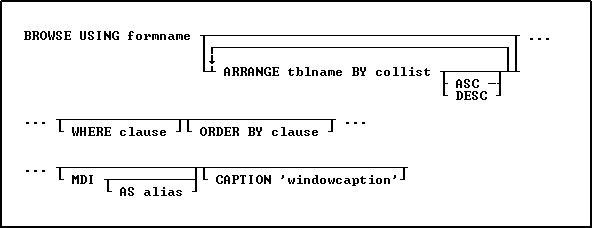
Options
formname
Specifies a form name. The form name is limited to 128 characters.
ARRANGE tblname BY collist
Sorts the rows displayed by a form's lower-level tables. Each lower-level table in the form that you want to sort requires its own ARRANGE clause. Now you can specify up to twenty-five tables to ARRANGE and up to five columns in each table on which R:BASE will sort.
ASC
DESC
Specifies whether to sort a column in ascending or descending order.
WHERE clause
Limits rows of data. For more information, see WHERE.
ORDER BY clause
Sorts rows of data. For more information, see ORDER BY.
This option is used in R:BASE for Windows only; specifies a modeless form-a modeless form allows you to access other windows without closing the form first.
AS alias
This option is used in R:BASE for Windows only. Allows the user to specify a name for this instance of the form. This option is used in conjunction with the MDI option so that the user can programmatically specify the form with the SETFOCUS command.
CAPTION 'windowcaption'
This option is used in R:BASE for Windows only. Specifies a caption for the window title bar.
About the BROWSE USING Command
The BROWSE USING FormName command will make all column and variable objects on the form READ ONLY.
Example:
BROWSE USING CustomerEdit WHERE CustID = 100
Notes:
•The Form Settings must include the option of "Editing Data".
•Only Column and Variable Objects are supported for READ ONLY mode when using BROWSE USING FormName command.
•Same Form could be used for entering and editing data accordingly.
•Any code defined within Entry/Exit Procedures (EEPs) will execute regardless of the status of the form in BROWSE mode, however, no table updates will be allowed.
The database RRBYW20 contains a five-table form called SalesTransactions. The command below shows how the form's four subordinate tables, InvoiceHeader, InvoiceDetail, Employee and Contact, can be sorted using an ARRANGE clause. The ARRANGE clause sorts the second table, InvoiceHeader, by the TransID column, in ascending order, sorts the third table, InvoiceDetail, by the DetailNum column, in ascending order, sorts the fourth table, Employee, by EmpLName and EmpFName, in ascending order and the fifth table, Contact, by the ContLName and ContFName, in ascending order.
CONNECT RRBYW20
BROWSE USING SalesTransactions +
ARRANGE InvoiceHeader BY TransID ASC, +
ARRANGE InvoiceDetail BY DetailNum ASC, +
ARRANGE Employee BY EmpLName ASC, EmpFName ASC,+
ARRANGE Contact BY ContLName ASC, ContFName ASC +
ORDER BY CustID