Use the CHKDSK command to display information about an active local drive.
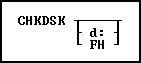
Options
d:
Specifies a drive other than the current drive.
FH
Displays the number of available file handles.
About the CHKDSK Command
CHKDSK lists the following:
•The total number of bytes of disk space.
•The number of bytes of disk space available for use.
To display information about another drive-not the current drive-specify the drive.
CHKDSK is similar to the CHKDSK command in the operating system; however, the operating system command can correct errors in the disk directory or file allocation table.
Use CHKDSK to check available file handles after opening a database, executing a command, running a file, or printing reports. In R:BASE, a maximum of 20 file handles can be open at one time. R:BASE uses four file handles for an open database, two file handles to sort information, two file handles for a temporary scratch file, one file handle for files, and one file handle for each of the following commands: RUN, DISPLAY, CHOOSE, OUTPUT file name, and TYPE.
Examples
The following command displays the total bytes available on the current disk.
CHKDSK
The display looks similar to the lines below.
10592256 bytes total disk space
774144 bytes available on disk
The following command checks the total disk space available for the disk in drive A.
CHKDSK a:
The following command displays the number of file handles currently available.
CHKDSK FH
The display looks similar to the lines below.
File handles: 9 10 11 12 13 14 15 16 17 18 19