When adjusting the color for an image, an original and resulting image is displayed to preview any changes before they are saved. To remove the automatic preview, unselect the "Lock preview" check box across the bottom of the window.
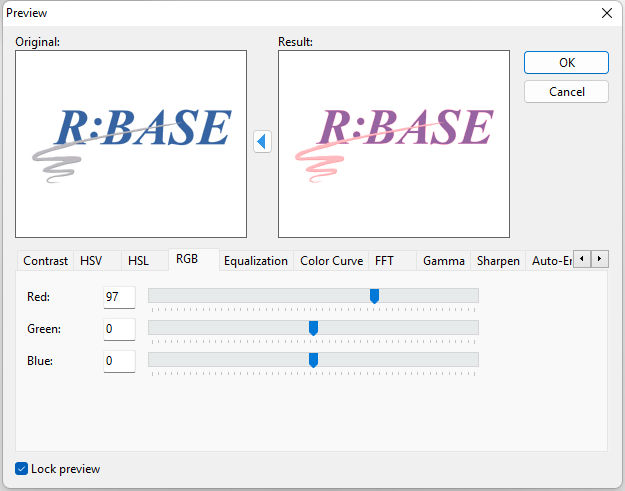
•Contrast - adjusts the Contrast and Brightness controls to lighten or darken the underlying layers and change the amount of shading, or contrast, between areas.
•HSV - adjusts the Hue, Saturation, and Value as related representations of points in an RGB color space
•HSL - adjusts the Hue, Saturation, and Luminosity as related representations of points in an RGB color space
•RGB - adjusts the Red, Green, Blue based upon the RGB color model
•Equalization - distributes the lightness values of the pixels more evenly across the light spectrum from black to white
•FFT - (Fast Fourier Transform) converts the image from the image (spatial) domain to the frequency domain
•Gamma correction - adjusts the contrast and brightness in unison by using the red, green, and blue check boxes adjust the image color balance
•Sharpen - increases the contrast between adjacent pixels where there are significant color contrasts, usually at the edges of objects