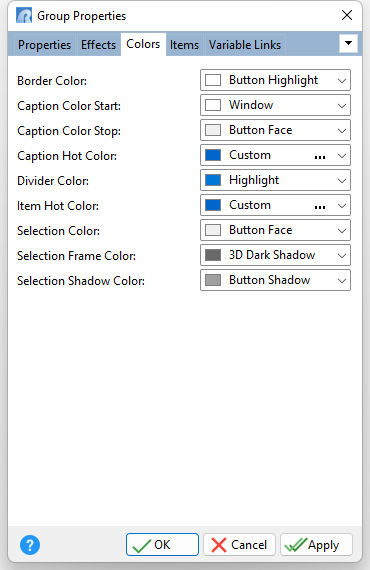ð Border Color Specifies the color of the item list border
ð Caption Color Start Specifies the beginning color of the gradient fill for the caption background
ð Caption Color Stop Specifies the ending color of the gradient fill for the caption background
ð Caption Hot Color Specifies the color of the caption when the mouse hovers over a listed item
ð Divider Color Specifies the color for the divider between the group header and group items
ð Item Hot Color Specifies the color of the text when the mouse hovers over a listed item
ð Selection Color Specifies the selected item background color when "Show Item Selection" is enabled
ð Selection Frame Color Specifies the selected item frame color when "Show Item Selection" is enabled
ð Selection Shadow Color Specifies the selected item background shadow color when "Show Item Selection" is enabled
|
|