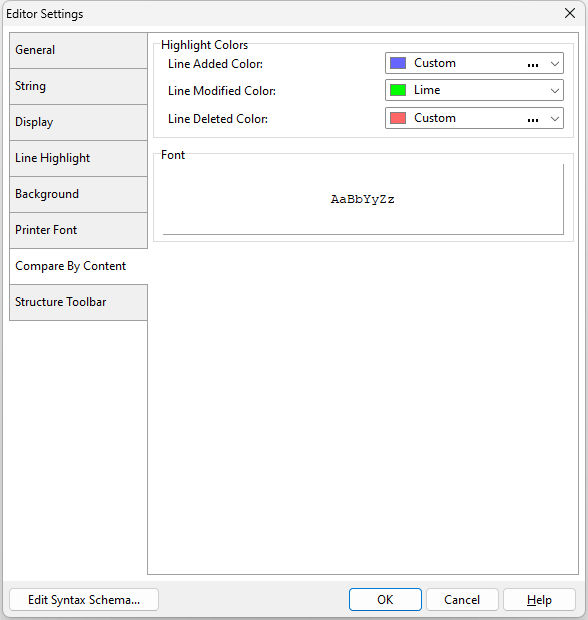The colors which are displayed when comparing two command files can be changed to any of the available colors. The font displayed in the Compare by Content Toolbar can also be changed.
ð Highlight Colors Line Added Color - specifies the line color of text that has been added to the file Line Modified Color - specifies the line color of text that has been modified within the file Line Deleted Color - specifies the line color of text that have been deleted from the file
ð Font Specifies the font displays in the Compare by Content Toolbar
Edit Syntax Scheme... - displays the Scheme Editor to alter the syntax highlighting that affects the way code is displayed in the editor |
|