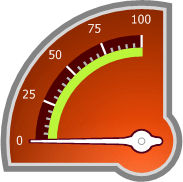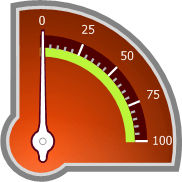The DB Gauge control is used to graphically display table data.
The DB Gauge applications can imitate both simple as well as complex multi-functional dashboards, consisting of several seamlessly blended scales. All scales that imitate analog measuring instruments support various value transition animation effects for even more resemblance to real devices, such as speedometers, tachometers, thermometers, and more.
Circular Scale - The circular scale visualizes its values within a full circle. Circular scales are designed to mimic speedometers, tachometers, manometers, stopwatches, clocks, etc. |
|
Circular Half Scale - The half-circular scale works similar to the circular scale, but visualizes its values on the upper half of a circular scale. You can use half-circular scales to imitate the work of analog measuring instruments, such as voltmeters, galvanometers, multimeters, etc. |
|
Circular Quarter Left Scale - The circular quarter left scale works similar to the circular and half-circular scales, but visualizes its values on the upper-left quarter of a circular scale. The left quarter-circular scales can be used for the same purposes as the half-circular scales. |
|
Circular Quarter Right Scale - The circular quarter right scale works similar to the circular and half-circular scales, but visualizes its values on the upper-right quarter of a circular scale. The right quarter-circular scales can be used for the same purposes as the half-circular scales. |
|
Linear Scale - The linear scale visualizes its values via the level bar. Linear scales are designed to mimic thermometers and indicators. |
|
Digital Scale - The digital scales display either text or numbers like LED labels do. Digital scales are designed to imitate the work of a real digital clock, audio receiver, or any other device with the LED screen. |
|