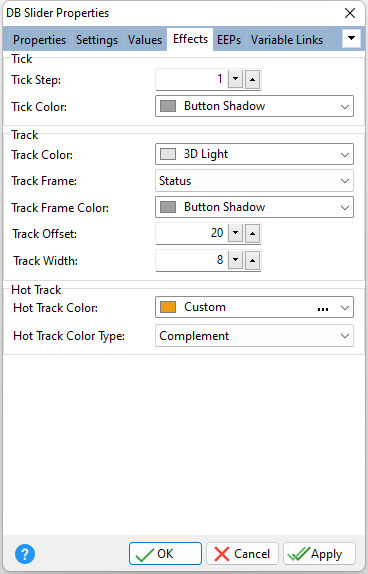ð Tick Tick Step - Specifies how frequently tick marks are drawn on the slider. The default value of 1 places a tick mark at every position. Setting Tick Step to 5 will draw tick marks at every 5th position. Tick Color - Specifies the color of the tick line markers
ð Track Track Color - Specifies the color used to fill the interior of the slider groove Track Frame - Specifies the appearance of the border used to draw the slider Track Frame Color - Specifies the color to be used to draw the control's frame when Frame Style is set to Flat Track Offset - Specifies the number of pixels from the left/top that the track is positioned in the slider control Track Width - Specifies the width of the slider track groove
ð Hot Track Hot Track Color - Specifies the color of the hot track highlight Hot Track Color Type Specifies the color effect type Actual - Specifies the color Complement - Specifies an complimentary, or opposite, color to the one specified |
|