Use the DETACH command to remove a dBASE file table and its associated dBASE index files from the open R:BASE database.
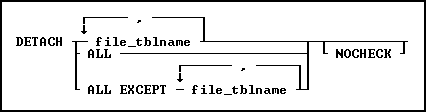
Options
,
Indicates that this part of the command is repeatable.
ALL
Removes all dBASE tables and associated dBASE index files from the open R:BASE database.
ALL EXCEPT file_tblname
Removes all dBASE tables and associated dBASE index files from the open R:BASE database, except the specified table.
file_tblname
Removes the specified dBASE table and associated dBASE index files from the open R:BASE database.
NOCHECK
Eliminates the confirmation message.
About the DETACH Command
Before you can detach a dBASE file table, an R:BASE database must be open. When you detach a dBASE file table, do not include the .DBF extension. DETACH requires the database owner's user identifier if one has been defined.
If you remove a dBASE file that is used in a form, report, label, or application, make the necessary changes to reflect detaching the dBASE file from the database. The rules, descriptions, and any access rights are deleted when you detach the dBASE file.
Use ATTACH to reattach a detached file to the same or a different database.
When STATICDB is set on, which activates a read-only schema mode, DETACH is only available for dBASE tables that were attached in the read-only schema mode, which creates temporary dBASE tables.
Example
In the following example, the first command line opens the concomp database. The second command line detaches the dBASE file table sampgate from the concomp database.
CONNECT concomp
DETACH sampgate