When converting from DOS to Windows, there are command syntax changes that may or may not require your attention.
Instances where you will positively update the command syntax are any locations where DOS message commands (WRITE) or information prompts (FILLIN) which should be replaced by their Windows counterpart (PAUSE and DIALOG).
These commands send simple messages or prompts for data entry to the end user. Your time involved in this step depends on how much user interaction is in the code.
To assist you with these replacements, R:BASE 11 for Windows includes several syntax builders for the DIALOG, PAUSE, and CHOOSE commands. They can be accessed from the menu bar under "Utilities" > "Plugins".
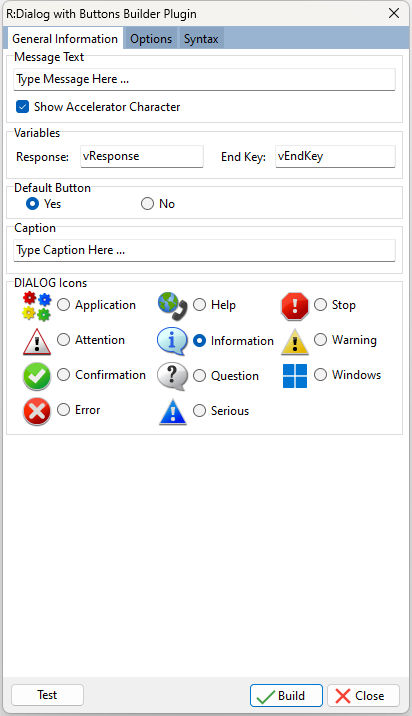
For WRITE, you may have this;
WRITE 'THE PROCESS IS COMPLETE!' AT 10 05
and will replace it with this:
PAUSE 2 USING 'THE PROCESS IS COMPLETE!' CAPTION ' ' ICON INFO
For FILLIN, you may have this;
FILLIN vdte USING 'ENTER DEADLINE DATE: ' AT 12 10
and will replace it with this:
DIALOG 'ENTER DEADLINE DATE:' vdte venke 1 CAPTION 'Question' ICON QUESTION
The PAUSE and DIALOG samples provided above do not include the many options that are available for each command to professionally display a message on the screen. Please review the "All About The Dialog Command" and "All About The Pause Command" PDF documents for the complete syntax available for each command. The PDF documents are located within the default program directory of R:BASE 11 (C:\RBTI\RBG11).