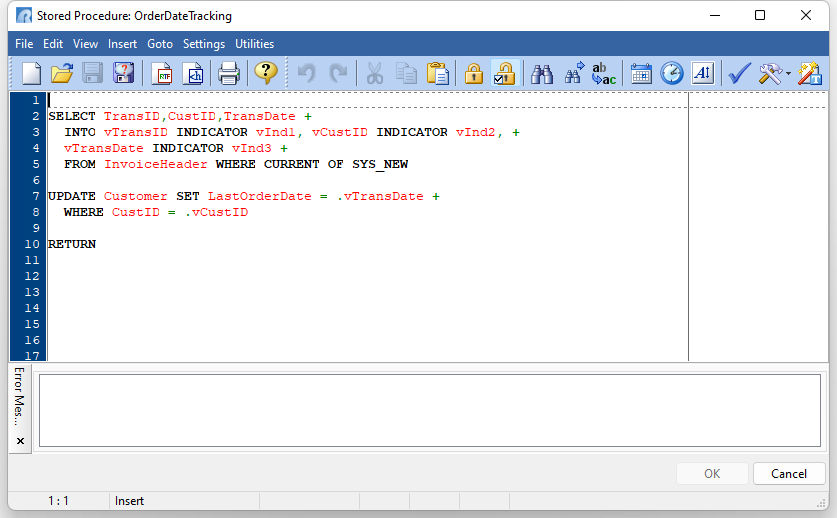Editing a stored procedure is possible by selecting the options "Stored Procedures" > "Edit Stored Procedure..." from the Group Bar within the Database Explorer.
Options are available to modify the stored procedures source code, arguments, return value, and comment.
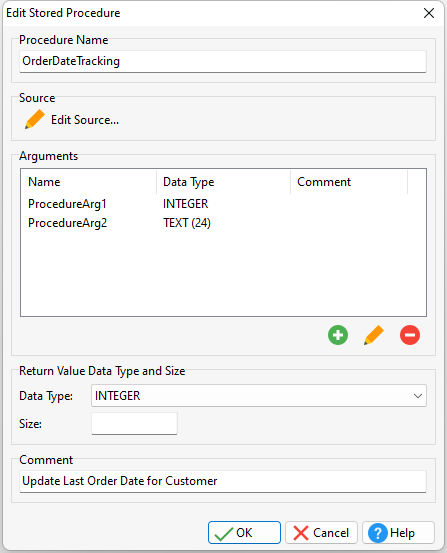
Arguments can be added or modified.
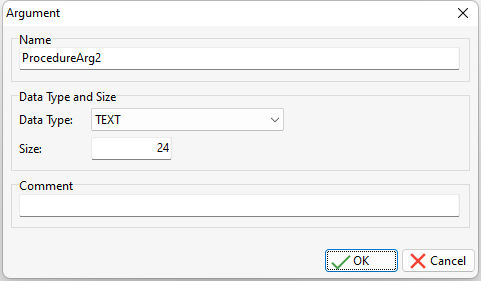
Selecting the "Edit Source..." button will launch the code within the R:BASE Editor.