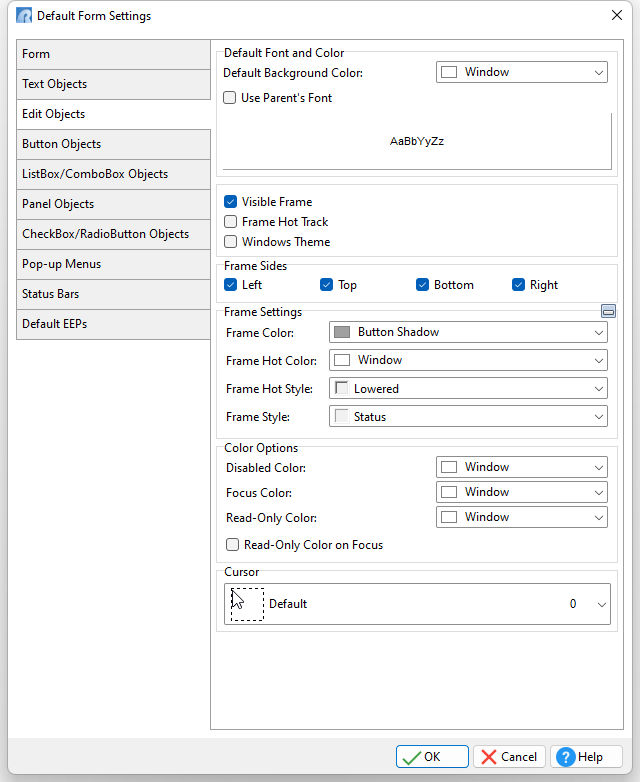ð Default Font and Color Color Specifies the background color of the object Use Parent's Font Specifies to use the font for the control's parent object/control AaBbYyZz Specifies the font style, size and color for the object
ð Visible Frame Displays object frame when checked
ð Frame Hot Track Enables the frame to glow when the mouse enters the control
ð Windows Theme Applies the current Windows theme to the control
ð Frame Sides Specifies which sides of the border are visible
ð Frame Settings Frame Color Specifies the color of the frame Frame Hot Color Specifies the glow color of the frame when "Hot Track" is enabled Frame Hot Style Specifies the hot style of the frame when "Hot Track" is enabled Frame Style Specifies the style of the frame
ð Color Options Disabled Color Specifies the background color of the control when disabled Focus Color Specifies the background color of the control when focused Read-Only Color Specifies the background color of the control when set to "read only" Read-Only Color on Focus Enables the "Read-Only" Color if the cursor focus is on the control
ð Cursor Specifies the visual representation of the mouse cursor as it hovers over any of your edit objects. |
|