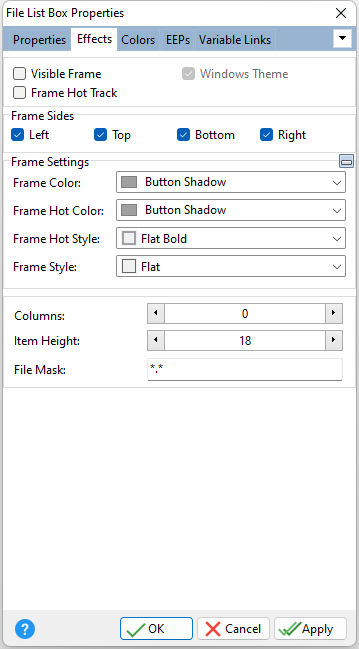ð Visible Frame Displays object frame when checked
ð Frame Hot Track Enables the frame to glow when the mouse enters the control
ð Windows Theme Applies the current Windows theme to the control
ð Frame Sides Specifies which sides of the border are visible
ð Frame Settings Frame Color Specifies the color of the frame Frame Hot Color Specifies the glow color of the frame when "Hot Track" is enabled Frame Hot Style Specifies the hot style of the frame when "Hot Track" is enabled Frame Style Specifies the style of the frame
ð Columns Determines the number of columns if the file list exceeds the length of the object
ð Item Height Specifies the item height. With the "Extract OS Thumbnails Cache" property, images can be increased in size for improved detail.
ð File Mask Limits which files are displayed in the control
The "File Mask" accepts wildcard character values like DOS prompt file masks. The asterisk (*) is a wildcard which matches any number of arbitrary characters. The question mark (?) is a wildcard which matches a single arbitrary character. The file mask *.* displays all files, which is the default value. For example, when using the question mark, the File List Box will limit the displayed files to JPGs starting with "Image" and has a maximum of eight characters using the following mask: Image???.jpg
The asterisk can be used to specify any number of characters before or after the specified text, meaning the following will display images that contain any variation with the text "form" in the file name (e.g. CopyForm.jpg, FormSettings.jpg, etc.): *form*.jpg
Multiple masks can also be specified using a semicolon as the mask separator. For example, the following will limit the displayed files to JPG, PNG, and BMP images: *.jpg;*.png;*.bmp
To enhance the File List Box to use a mask dynamically, use the PROPERTY command. To display only PDF document that begin with the text "Invoice":
PROPERTY FileListBox1 MASK 'Invoice*.pdf'
ð Additional File Details Specifies additional file details that may be displayed
ð File Type Specifies the file type attributes to include/exclude within the list box
|
|