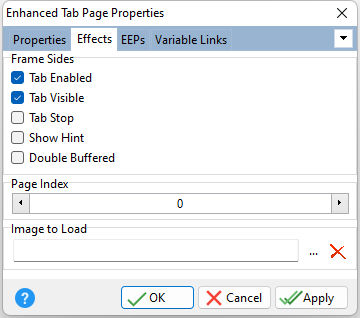ð Attributes Tab Enabled Enables the tab for selection Tab Visible Displays the tab on the control Tab Stop Determines whether or not field is part of tab order and user is able to land on this field Show Hint Displays the defined hint Double Buffered Specifies to reduce painting operations (flickering) for the control background by storing an internal bitmap image
ð Page Index Specifies the unique index number for the page that is referenced when using the PROPERTY/GETPROPERTY commands
ð Image to Load Loads an image file to display on the button object |
|