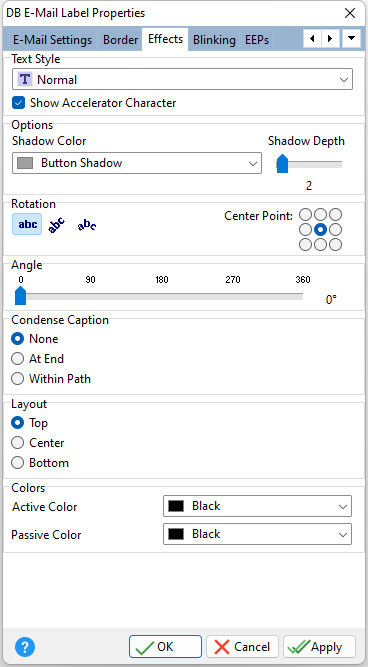ð Text Style Normal - Text appears as standard one dimensional letters Raised - Text appears as raised three dimensional letters Recessed - Text appears as sunken three dimensional letters Shadow - Text is shadowed to the lower right
Show Accelerator Character If unchecked, the text will show the ampersand (&) symbol as opposed to underscoring the next character for a keyboard shortcut
ð Options Shadow Color Specifies the color of the shadow characters when Shadow is chosen in the Text Style area Shadow Depth Specifies the distance that the shadow characters are moved from the control characters
ð Rotation The text can be either no rotation, flat rotation, or curved rotation. When using curved rotation, the nine position radio button group is used to indicate the central point of curvature
Note: Not all Windows fonts support rotation. You will need to experiment if your choice of font will rotate or not.
ð Angle The degree of curvature is controlled by the slide scale from 0 to 360 degrees
ð Condense Caption Specifies if and how the caption will be condensed if the text exceeds the control size
ð Layout Specifies the layout location of the text within the control
ð Colors Active Color Specifies the color Label that has not yet been clicked on by the user Passive Color Specifies the color Label that has been clicked on by the user |
|