The EXCEPT clause allows for specified columns to be excluded from a SELECT query.
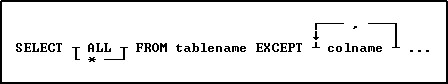
The EXCEPT clause is another clause you can have in a SELECT command like WHERE and ORDER BY.
SELECT ... EXCEPT selects data from all records in the table, except for columns in exclusion list. When using SELECT ... EXCEPT there can only be one table in the FROM clause.
The EXCEPT clause is helpful with tables which have many columns, to exclude columns from the result set. EXCEPT saves time to avoid typing a long list of column names in a SELECT statement.
Examples
The below selects all columns from the Customer table, except CustURL and CustEMail
SELECT ALL FROM Customer EXCEPT CustURL, CustEMail
The below selects all columns from the Employee table where the sales bonus are greater than $200.00
SELECT ALL FROM Employee EXCEPT HireDate, EntryDate WHERE EmpID IN (SELECT EmpID FROM SalesBonus WHERE Bonus > 200.00)