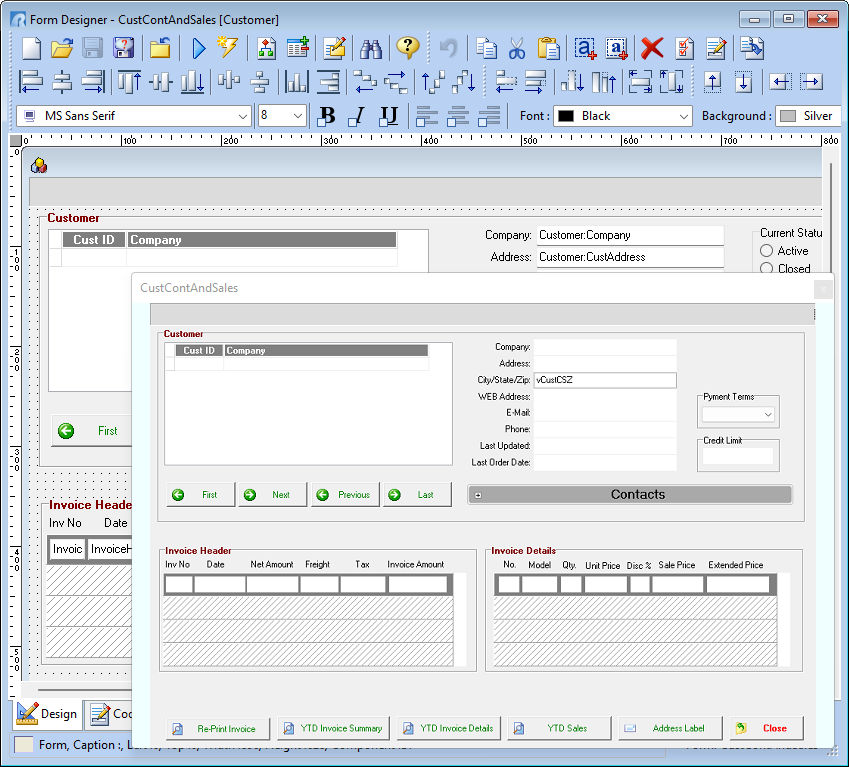The Form Preview utility in the designer allows users to review an entire large form during active development, when the form is bigger than the work area. The Form Preview is like a toolbar, which can be visible or hidden. The preview is updated in real-time, as the form is edited. Users may click anywhere in the preview form, and the designer will scroll the designer to the approximate location that was clicked. Double click on the preview image to resize the form so the preview is "Fit to Size". Select "View" > Form Preview from the menu bar to open the preview.