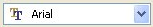The Format Toolbar allows the ability to alter the font style, size, justification, color, background color, and whether or not the selected object appears on top of or beneath overlapping controls.

Icon |
Function |
|
Font Style |
|
Font Size |
|
Bold, Italic, and Underline |
|
Left, Center, and Right Justify |
|
Bring to Front/Send to Back |