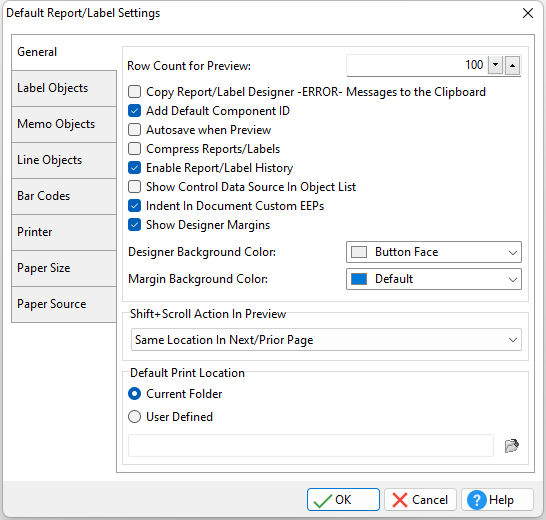ð Row Count for Preview Sets the number of rows to be displayed when previewing a report/label
ð Copy Report/Label -ERROR- Messages to the Clipboard Toggles whether occurring error messages are sent to the Windows Clipboard
ð Add Default Component ID Add a default Component ID value for new controls added to reports and labels
ð Autosave When Preview Saves the report/label changes within the Designer when previewed
ð Compress Reports/Labels Toggles whether compression is used to minimize space
ð Enable Report/Label History Specifies if R:BASE saves report/label backups
ð Show Control Data Source In Object List Specifies to show the source name of each variable and database object within the Object List toolbar
ð Indent In Document Custom EEPs Specifies if code is indented within the Document Custom EEPs output
ð Designer Background Color Sets the background color for the Report/Label Designer
ð Shift+Scroll Action in Preview Sets the scroll behavior when moving from page to page in the Print Preview screen
ð Default Print Location Sets the current folder or a defined location for print output |
|