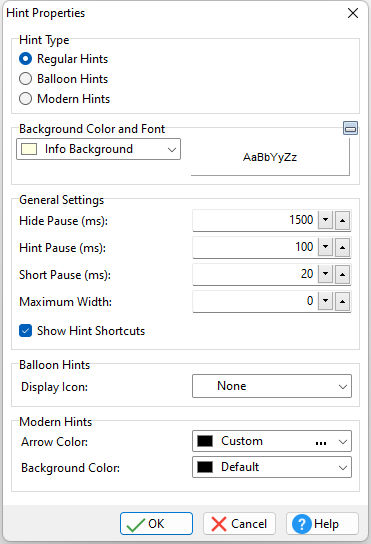The Hint Settings selection allows you to change the appearance of all R:BASE program hints. Your changes will alter the hints used by the R:BASE development environment as well as the hints specified in your application, forms, etc.
ð Hint Type Specifies the hint type
ð Background Color and Font Specifies the background color and text font, color and style. The Background Color only effects "Regular" and "Balloon" hints.
ð General Settings Hide Pause (ms) - specifies the time interval for the hint to be displayed on the screen Hint Pause (ms) - specifies the time interval for the hint to appear after the cursor first moves over the control Short Pause (ms) - specifies the time interval for the hint to appear after the cursor leaves and immediately returns to the same control. Maximum Width - specifies the maximum width for the hint message Show Hint Shortcuts - hint shortcuts will be displayed
ð Balloon Hints Display Icon - specifies the icon that can be displayed within balloon hints
ð Modern Hints Arrow Color - specifies the color of the modern hint's arrow in the thick border Background Color - specifies the color of the modern hint's text background Arrow Color - specifies the color of the hint arrow |
|