Specifies that you want to import an external file to an R:BASE table.
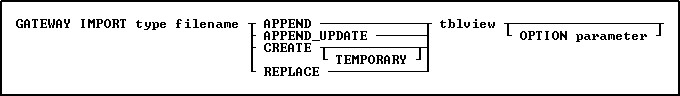
Options
APPEND
Adds the imported data to the end of the table or view specified in tblview.
APPEND_UPDATE
Updates the record if it exists in the tblview destination, otherwise the record is added. In order to specify a matching row for the UPDATE comparison, use the KEYS parameter
CREATE
Creates a destination table with the same name as the imported file.
filename
Specifies the name of the file to import.
OPTION
Specifies an additional parameter for the input. Options listed may vary based upon selected format. You must Use the pipe "|" symbol to separate OPTION parameters if more than one parameter is used.
•ADD_MAPPING
•AUTONUM
•COLUMN_COUNT
•ERROR_FILE
•ESCAPE_QUOTES
•FIRST_ROW
•FLATTEN_STRUCTURE
•KEYS
•LAST_ROW
•MESSAGES
•NODE_PATH
•PASSWORD
•PERCENT_MODE
•PROCESS_ATTRIBUTES
▪QUALIFIER
•REC_SEP
▪SEPARATOR
•SHEET_INDEX
•SHOW_PROGRESS
•SOURCE_TABLE
•SPECIFICATION_FILE_NAME
REPLACE
Replaces the rows in the table or view specified in tblview with the imported data.
tblview
Specifies the name of a table or view for import.
TEMPORARY
Creates a temporary table that disappears when the database is disconnected.
type
Specifies one of the following codes for accepted file formats:
Code |
Details |
Paradox |
|
dBASE |
|
ASCII File, Delimiter None, Qualifier None |
|
ASCII File, Delimiter Comma, Qualifier Double Quote |
|
ASCII File, Delimiter Comma, Qualifier Single Quote |
|
ASCII File, Delimiter Semicolon, Qualifier Single Quote |
|
ASCII File, Delimiter Tab, Qualifier None |
|
ASCII File, Delimiter Tilde, Qualifier None |
|
ASCII File, Delimiter and Qualifier based on DB Settings, or custom SEPARATOR and QUALIFIER values |
|
MS Excel |
|
Lotus 1-2-3 |
|
HTML |
|
QuattroPro |
|
XML Format |
|
MS Access Database |
|
JavaScript Object Notation |
|
OpenOffice Spreadsheet |