Use the INPUT command to make a specified file current input device.
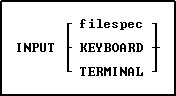
Note: When migrating from DOS to Windows it is recommended that you replace your INPUT commands with the RUN command.
The INPUT command is used most often to load an ASCII file, created with the OUTPUT and UNLOAD commands, back into a database.
The INPUT command also transfers the contents of a backup file generated by BACKUP or UNLOAD. INPUT executes the commands in the file and loads the data contained in the backup file. Do not use INPUT when the backup file is on more than one floppy disk.
filespec
Specifies an input file. If you specify a command file, it starts after you press [Enter].
KEYBOARD
Clears all nesting levels and returns control to the R> Prompt.
TERMINAL
Clears all nesting levels and returns control to the R> Prompt.