These parameters are specific to changing how the DIALOG "input field" is displayed.
Parameter |
Value |
Description |
INPUT_FONT_NAME |
value |
Specifies a font name in the input field. |
INPUT_FONT_COLOR |
value |
Changes the font color of input field. User can specify the integer value or type one of the predefined color names. |
INPUT_FONT_SIZE |
OFF SMALL |
Specifies a font size (integer value) in the input field |
INPUT_BACKGROUND_COLOR |
value |
Changes the background color of input field. User can specify the integer value or type one of the predefined color names. |
DIALOG_EDIT_HINT |
TRUE FALSE |
Specifies the hint when hovering the mouse cursor over the dialog edit box. The option is useful to provide a hint, when a popup menu is defined. |
AUTOSELECT |
TRUE FALSE |
Specifies the entire value within the field is selected |
Examples:
DIALOG 'Please enter last name to search:' vResponse vEndKey 1 +
CAPTION 'DIALOG Window' ICON 'INFO' +
OPTION MESSAGE_FONT_COLOR 2147483647 +
|MESSAGE_FONT_NAME Tahoma +
|INPUT_FONT_COLOR RED +
|INPUT_FONT_SIZE 12 +
|INPUT_BACKGROUND_COLOR 9234160 +
|MESSAGE_BOLD ON
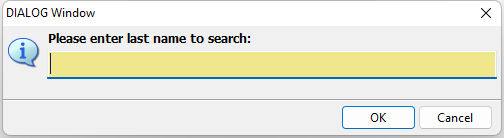
-- Using_Input_Color_For_Dialog.RMD
-- Author: A. Razzak Memon
SET VAR vInput TEXT = NULL
SET VAR vEndKey TEXT = NULL
SET VAR vCaption TEXT = 'Using Input Color for DIALOG Box'
LABEL GetInput
CLS
SET VAR vInput = NULL
DIALOG 'Enter Message Text' vInput=30 vEndKey 1 +
CAPTION .vCaption ICON 'INFO' +
OPTION MESSAGE_FONT_NAME Tahoma +
|MESSAGE_FONT_COLOR NAVY +
|MESSAGE_FONT_SIZE 11 +
|INPUT_BACKGROUND_COLOR YELLOW +
|THEMENAME Longhorn
IF vEndKey = '[Esc]' THEN
GOTO Done
ENDIF
IF vInput IS NULL THEN
PAUSE 2 USING 'Missing Message Text' +
CAPTION .vCaption ICON 'WARNING' +
BUTTON 'Press any key to enter message text' +
OPTION MESSAGE_FONT_NAME Tahoma +
|MESSAGE_FONT_COLOR RED +
|MESSAGE_FONT_SIZE 11 +
|INPUT_BACKGROUND_COLOR YELLOW +
|THEMENAME Longhorn
GOTO GetInput
ENDIF
-- Do what you have to do here ...
LABEL Done
CLEAR VARIABLES vInput,vEndKey,vCaption
RETURN