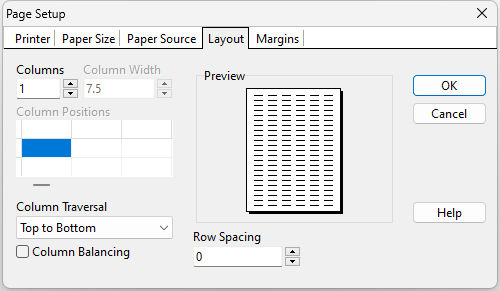ð Columns Specifies the number of columns
ð Column Width Specifies the column width
ð Column Positions Specifies the column positions
ð Column Traversal Specifies the passing direction of the column
ð Column Balancing When enabled, the report generates columns to fill a minimum number of rows (minimum amount of page space). For example, if there are 3 columns and 9 records, then 3 rows will be used, rather than generating a single column of 9 rows and two empty columns. The purpose of the feature is to minimize the number of rows. The result will look like the data is "left to right" but the order of details is "top to bottom".
Notes:
•This property is ignored when Column Traversal is set to "Left to Right". •When Column Balancing is enabled, the Detail band will automatically switch to a print height of "Static", as Dynamic height detail bands cannot be used with column balancing.
ð Row Spacing Specifies the spacing between rows
|
|