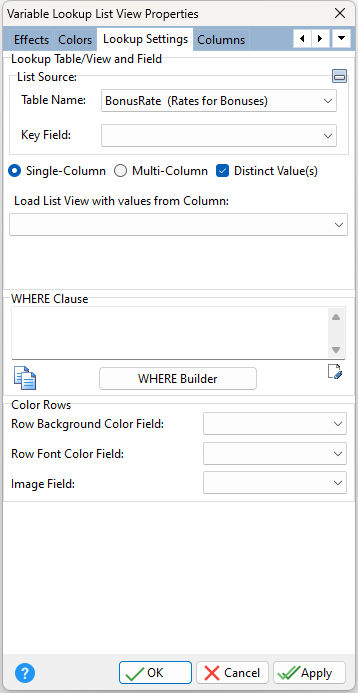ð Lookup Table/View and Field
List Source Table Name Specifies the lookup table that the values are derived from Key Field Specifies the column that the values are derived from the Source Table, which will be inserted into the destination table as the return column
Single-Column Specifies the layout of the values in a single column format Multi-Column Specifies the layout of the values in a multi column format Distinct Value(s) Limits the data values to omit duplicates Load List View with values from Column / Columns Chosen: Specifies the column(s) from the List Source Table to display in the Lookup List View to select from. A button is available to allow editing using the R:BASE Editor.
ð WHERE Clause Specifies the WHERE Clause syntax to qualify or restrict the displayed results. A button is available to allow editing using the R:BASE Editor. Copy Lookup SQL Statement to Clipboard The button will copy the specified SQL statement to the clipboard to be tested at the R> Prompt or in a command file Where Builder Opens the Where Builder dialog for a graphic interface to create the WHERE Clause
ð Color Rows Row Background Color Field Use this option to specify the column name assigned to store the background color for the row Row Font Color Field Use this option to specify the column name assigned to store the font color for the row Image Field Specifies the column field that stores the image index value for the first column
Note: Refer to the Colors page for the order in which each "color" feature takes precedent. |
|