To assist in the migration to R:BASE 11, new conversion features have been built in for your convenience.
"Single Click" Conversion to Enhanced Form Controls
In the earlier versions of R:BASE, there are several introductory controls that have been enhanced considerably in later R:BASE releases. For example, the Tab Control was provided in R:BASE 7.0 for Windows. Later, in R:BASE 7.1 the Enhanced Tab Control was introduced to offer many additional features. The same comparison can be made for the popular DB Grid control whose "enhanced" counterpart was introduced in R:BASE eXtreme for Windows. Migrating from the introductory control to the enhanced counterpart meant recreating the object on the form, while referencing the properties of the original.
Now, the conversion of the introductory control can be made with a single click. For example, by right clicking on a Panel control, the option to "Convert to Enhanced Panel" is available.
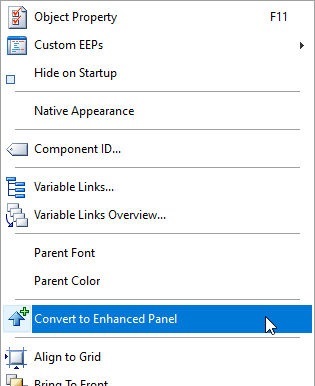
By right clicking on a DB Grid control, the option to "Convert to Enhanced DB Grid" is available.
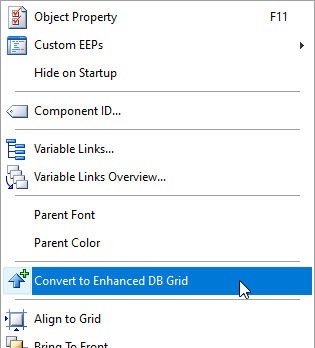
The following single-click conversions to "enhanced" form controls are available:
•Panel -> Convert to Enhanced Panel
•Group Box -> Convert to Enhanced Group Box
•Speed Button -> Convert to Enhanced Speed Button
•Tab Control -> Convert to Enhanced Tab Control
•Calendar -> Convert to Enhanced Calendar
•Variable Calendar -> Convert to Enhanced Variable Calendar
•DB Calendar -> Convert to Enhanced DB Calendar
•DB Grid -> Convert to Enhanced DB Grid
•DB Navigator > Convert to Enhanced DB Navigator
•DB Rich Edit -> Convert to Advanced DB Rich Edit
•Speed Button -> Convert to Enhanced Speed Button
Variable Form Conversion to External Form File
Another new time-saving conversion feature is located in the Database Explorer within the "Forms" options where a new selection allows for a Variable Form to be saved as an External Form File. The option is only enabled when a Variable Form is selected.

"Single Click" Conversion to Advanced Report Controls
The Report/Label Designer includes added context menu options to easily convert rich text objects to advanced rich text objects.
•Rich Text > Convert to Advanced Rich Text
•DB Rich Text > Convert to Advanced DB Rich Text
•Variable Rich Text > Convert to Advanced Variable Rich Text
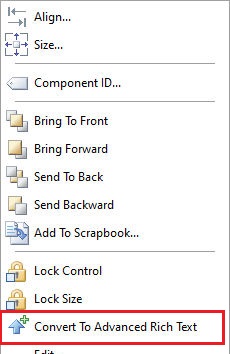
Please review the "What's New in R:BASE 11 for Windows" PDF document for additional features.