The NEWDB command is used to convert database files to the current version format. NEWDB is specifically able to convert legacy database formats including those with .RBF and .RB1-.RB3 file extensions. NEWDB will convert the database to the .RX1-.RX4 format.
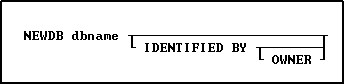
Options
dbname
Specifies the database to be converted.
IDENTIFIED BY
Specifies the user identifier. If left blank, R:BASE prompts you for the user identifier. R:BASE does not display it as you enter the text.
OWNER
Optional; specifies the database owner name. If omitted and an OWNER name exists, you will be prompted.
About the NEWDB Command
R:BASE requires the conversion of existing legacy database in order to connect to the files. Once the database is converted, it CANNOT be accessed by any previous version of R:BASE. Be sure and backup your database before you convert it.
If there is illegal use of table and column names (containing special characters) a DBName.ERR file will be created with the list of items to address.
After the database conversion, users must still convert forms and reports using the Database Explorer.