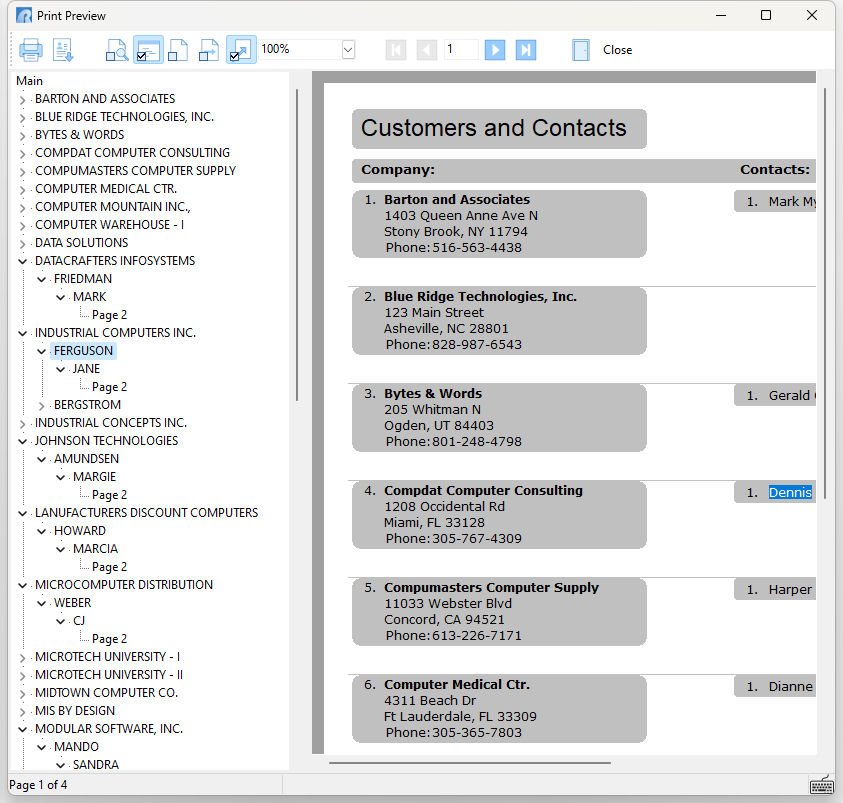The Print Preview includes an optional Report Outline for quickly referencing data, specifically in reports with one-to-many relationships. The outline is a helpful extension of the "Find Text" toolbar functionality, where both may be displayed together and are contained within the same panel. The outline nodes may be double-clicked (child node) to switch the preview display to that page.
The Report Outline may be toggled with the "Report Outline" button or the Ctrl+O key combination. The below PROPERTY command toggles the outline display before the output is printed.
PROPERTY REPORT OUTLINE_IN_PREVIEW 'ON|OFF'