Use the PRINT command to send a report to the screen, printer, or file.
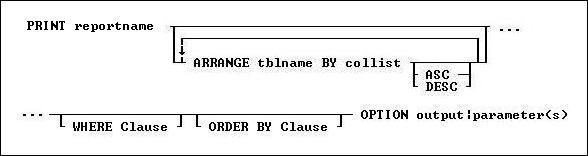
Options
rptname
Specifies the name of the report you want to print.
ARRANGE tblname BY collist
Sorts the rows displayed by a report's lower-level tables. Each lower-level table in the report that you want to sort requires its own ARRANGE clause. Now you can specify up to twenty-five tables to ARRANGE and up to five columns in each table on which R:BASE will sort.
ORDER BY clause
Sorts rows of data. For more information, see ORDER BY.
WHERE clause
Limits rows of data. For more information, see WHERE.
OPTION
Specifies output options of the report along with additional parameters for each output such as:
•BMP
•DIF
•EMF
•ETXT (Report Emulation Text)
•GIF
•HTML
•JPG
•PNG
•QPRO
•RTF
•SVG
•SYLK
•TIFF
•TXT
•WMF
•XLS
•XLSX
Working with Breakpoints
When a report has breakpoints, R:BASE automatically sorts by the defined breakpoint columns. You can sort additional columns other than breakpoint columns if the breakpoint columns are listed in the ORDER BY clause first. If an ORDER BY clause that overrides the breakpoint sort is included in the PRINT command, the report might not produce the results defined by the breakpoints.