Use the PRNSETUP command to open the "Printer Setup" dialog box, and control the printer options. If you wish to use more than one option you will need to issue these as separate commands. If you change the printer using the 'PRINTER NAME' parameter, the other printer options will be reset. So, be sure to issue the 'PRINTER NAME' parameter first.
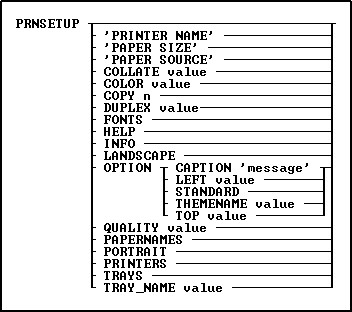
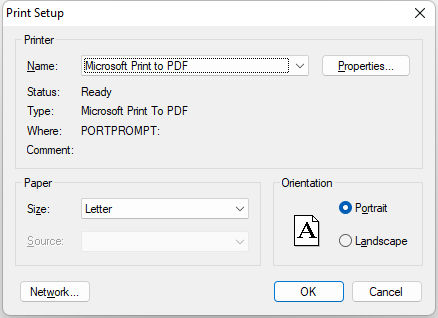
Options
'PAPER SIZE'
Specifies the paper size. Options:
LETTER |
Letter 8 12 x 11 in |
LETTERSMALL |
Letter Small 8 12 x 11 in |
TABLOID |
Tabloid 11 x 17 in |
LEDGER |
Ledger 17 x 11 in |
LEGAL |
Legal 8 12 x 14 in |
STATEMENT |
Statement 5 12 x 8 12 in |
EXECUTIVE |
Executive 7 14 x 10 12 in |
A3 |
A3 297 x 420 mm |
A4 |
A4 210 x 297 mm |
A4SMALL |
A4 Small 210 x 297 mm |
A5 |
A5 148 x 210 mm |
B4 |
B4 (JIS) 250 x 354 |
B5 |
B5 (JIS) 182 x 257 mm |
FOLIO |
Folio 8 12 x 13 in |
QUARTO |
Quarto 215 x 275 mm |
10X14 |
10x14 in |
11X17 |
11x17 in |
NOTE |
Note 8 12 x 11 in |
ENV9 |
Envelope #9 3 78 x 8 78 |
ENV10 |
Envelope #10 4 18 x 9 12 |
ENV11 |
Envelope #11 4 12 x 10 38 |
ENV12 |
Envelope #12 4 \276 x 11 |
ENV14 |
Envelope #14 5 x 11 12 |
CSHEET |
C size sheet |
DSHEET |
D size sheet |
ESHEET |
E size sheet |
ENVDL |
Envelope DL 110 x 220mm |
ENVC3 |
Envelope C3 324 x 458 mm |
ENVC4 |
Envelope C4 229 x 324 mm |
ENVC5 |
Envelope C5 162 x 229 mm |
ENVC6 |
Envelope C6 114 x 162 mm |
ENVC65 |
Envelope C65 114 x 229 mm |
ENVB4 |
Envelope B4 250 x 353 mm |
ENVB5 |
Envelope B5 176 x 250 mm |
ENVB6 |
Envelope B6 176 x 125 mm |
ENVITALY |
Envelope 110 x 230 mm |
ENVMONARCH |
Envelope Monarch 3.875 x 9.5 in |
ENVPERSONAL |
6 34 Envelope 3 58 x 6 12 in |
FANFOLDUS |
US Std Fanfold 14 78 x 11 in |
FANFOLDSG |
German Std Fanfold 8 12 x 12 in |
FANFOLDLG |
German Legal Fanfold 8 12 x 13 in |
ISOB4 |
B4 (ISO) 250 x 353 mm |
JPPOSTCARD |
Japanese Postcard 100 x 148 mm |
9X11 |
9 x 11 in |
10X11 |
10 x 11 in |
15X11 |
15 x 11 in |
ENVINVITE |
Envelope Invite 220 x 220 mm |
LETTEREXTRA |
Letter Extra 9 \275 x 12 in |
LEGALEXTRA |
Legal Extra 9 \275 x 15 in |
TABLOIDEXTRA |
Tabloid Extra 11.69 x 18 in |
A4EXTRA |
A4 Extra 9.27 x 12.69 in |
LETTERTRANSVERSE |
Letter Transverse 8 \275 x 11 in |
A4TRANSVERSE |
A4 Transverse 210 x 297 mm |
LETTEREXTRATRANSVERSE |
Letter Extra Transverse 9\275 |
APLUS |
SuperASuperAA4 227 x 356 mm |
BPLUS |
SuperBSuperBA3 305 x 487 mm |
LETTER_PLUS |
Letter Plus 8.5 x 12.69 in |
A4PLUS |
A4 Plus 210 x 330 mm |
A5TRANSVERSE |
A5 Transverse 148 x 210 mm |
B5TRANSVERSE |
B5 (JIS) Transverse 182 x 257 mm |
A3EXTRA |
A3 Extra 322 x 445 mm |
A5EXTRA |
A5 Extra 174 x 235 mm |
B5EXTRA |
B5 (ISO) Extra 201 x 276 mm |
A2 |
A2 420 x 594 mm |
A3TRANSVERSE |
A3 Transverse 297 x 420 mm |
A3EXTRATRANSVERSE |
A3 Extra Transverse 322 x 445 mm |
'PAPER SOURCE'
Specifies the paper source. Options:
•UPPER
•LOWER
•MIDDLE
•MANUAL
•ENVELOPE
•ENVMANUAL
•AUTO
•TRACTOR
•SMALLFMT
•LARGEFMT
•LARGECAPACITY
•CASSETTE
'PRINTER NAME'
Specifies the printer name to print to. This must match the name of the printer as it is displayed in the Windows Printer Control Panel.
COLLATE value
Specifies whether collation should be used when printing multiple copies. Options:
•ON - Collate when printing multiple copies.
•OFF - Do not collate when printing multiple copies.
COLOR value
Switches between color and monochrome on color printers. Options:
•ON
•OFF
COPY n
Specifies the number of copies to print.
DUPLEX
Select duplex or double-sided printing for printers capable of duplex printing. Horizontal duplex printing is performed across the page, from left to right, so the text will read as in a book. Vertical duplex printing is performed down the page, from top to bottom, so the text will read as a tablet. Options:
•SIMPLEX - Normal (non-duplex) printing
•HORIZONTAL - Long-edge binding, where the top of both sides of the page are at the same end of the sheet
•VERTICAL - Short-edge binding, where the bottom of one page is at the same end of the sheet as the top of the next page
FONTS
Reads installed Fonts and returns a list of the fonts supported by the printer.
HELP
Displays available options to retrieve additional information.
INFO
Retrieves a list of current printer settings like:
•Current Printer :
•Paper Orientation :
•Paper Size :
•Paper Source :
•Print Quality (DPI) :
•Copies :
•Color Mode :
•Duplex Mode :
•Collation :
Note: Only use options specific to your printer.
LANDSCAPE
Specifies the landscape orientation for the printer output.
OPTION parameters - provides the ability to customize the Print Setup window. More than one OPTION parameter may be specified, each must be separated with the pipe character (|).
Parameters |
Value |
Description |
CAPTION |
value |
specifies the text of the caption message to display in the window. The value can be passed as a variable. |
LEFT |
nn |
specifies the print dialog location (in pixels) from the left side of the screen |
STANDARD |
displays the standard Windows operating system Printer Setup dialog window. The dialog window supports all other available option except the use of themes. The available printer options will vary on different operating systems. |
|
THEMENAME |
value |
displays a theme for the dialog window |
TOP |
nn |
specifies the print dialog location in pixels from the top of the screen |
QUALITY
Specifies the printer resolution. Options:
•DRAFT
•HIGH
•LOW
•MEDIUM
PAPERNAMES
Retrieves a list of supported paper names (Letter, Legal, etc.).
PORTRAIT
Specifies the portrait orientation for the printer output.
PRINTERS
Lists all installed printers.
TRAY_NAME
Specifies the paper tray bin for the printer output. It is recommended to use the actual tray bin names as seen in the printer setup dialog. Otherwise, the following constants may be specified: UPPER, LOWER, MIDDLE, MANUAL, ENVELOPE, ENVMANUAL, AUTO, TRACTOR, SMALLFMT, LARGEFMT, LARGECAPACITY, CASSETTE
TRAYS
Retrieves a list of the paper bin names.
Notes:
•Specifying an invalid printer name will not result in an error message, and the current printer will not be changed.
▪The PRNSETUP dialog will return the RBTI_PRNSETUP system variable to capture the user's button action/selection. The [OK] button will return the value of "OK" for the RBTI_PRNSETUP variable. The [Cancel] button or closing the PRNSETUP dialog will return the value of "CANCEL" for the RBTI_PRNSETUP variable.
•Use the PRNSETUP INFO command for detailed information on the current printer.
Examples:
-- Example 01 (Default Window):
PRNSETUP
-- Example 02 (Changes the printer and then shows the window):
PRNSETUP 'Adobe PDF'
PRNSETUP
-- Example 03 (Custom caption):
PRNSETUP OPTION CAPTION 'Select Printer'
-- Example 04 (Custom caption with the Vista CG theme):
PRNSETUP OPTION CAPTION 'Select Printer' |THEMENAME Vista CG
-- Example 05 (Custom caption with the dialog set to appear at a specific screen location):
PRNSETUP OPTION CAPTION 'Select the Printer' |TOP 150 |LEFT 150