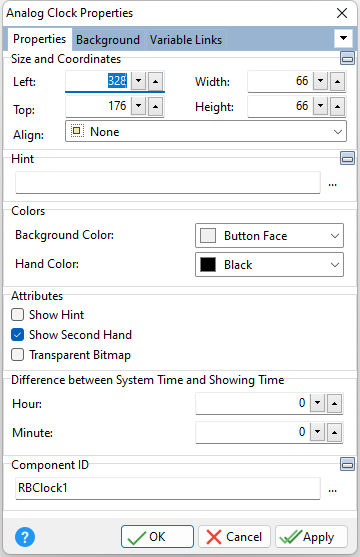ð Size and Coordinates Left Specifies the left (horizontal) ordinate pixel of the object Top Specifies the top (vertical) ordinate pixel of the object Width Specifies the object width, in pixels Height Specifies the object height, in pixels Align Specifies the alignment of the object. The options are: None - Object can be moved anywhere because it is not aligned to the parent object Client - Aligns itself to the available client area by expanding to fill the parent object that it is in Left - Aligns itself to the left side of the parent object growing or shrinking to match parent height Right - Aligns itself to the right side of the parent object growing or shrinking to match parent height Top - Aligns itself to the top side of the parent object growing or shrinking to match parent width Bottom - Aligns itself to the bottom side of the parent object growing or shrinking to match parent width
ð Hint Value which will display when the object is hovered over by the mouse cursor
ð Colors Background Color Specifies the background color of the object Hand Color Specifies the hand color of the clock
ð Attributes Show Hint Displays the defined hint Show Second Hand Specifies whether or not the second hand is visible Transparent Bitmap Specifies whether or not the bitmap background is transparent
ð Difference between System Time and Time Showing Time These positive and negative hour and minute values are added to the system time of the client's machine to adjust for time zone differences
ð Component ID Unique identifier used when passing property parameters in statements |
|