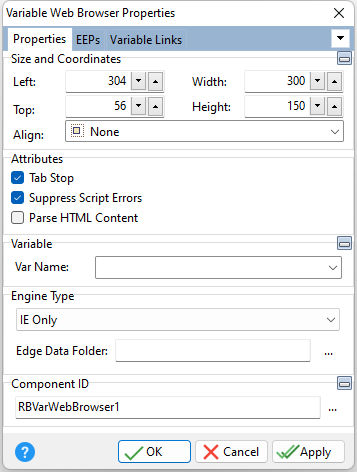ð Size and Coordinates Left Specifies the left (horizontal) ordinate pixel of the object Top Specifies the top (vertical) ordinate pixel of the object Width Specifies the object width, in pixels Height Specifies the object height, in pixels Align Specifies the alignment of the object. The options are: None - Object can be moved anywhere because it is not aligned to the parent object Client - Aligns itself to the available client area by expanding to fill the parent object that it is in Left - Aligns itself to the left side of the parent object growing or shrinking to match parent height Right - Aligns itself to the right side of the parent object growing or shrinking to match parent height Top - Aligns itself to the top side of the parent object growing or shrinking to match parent width Bottom - Aligns itself to the bottom side of the parent object growing or shrinking to match parent width
ð Attributes Tab Stop Determines whether or not field is part of tab order and user is able to land on this field Suppress Script Errors Specifies whether warning or script error messages are suppressed for the control. Depending on the server URLs, users may encounter script errors or warning messages and then are forced to click on the [OK] button to continue. Parse HTML Content Specifies whether the value passed to the control will be treated as HTML content, instead of a URL
ð Variable Choose the variable whose value will appear in the object from the list of currently defined variables
ð Engine Type Specifies the Web browser engine to display web pages •IE Only - uses Internet Explorer. A specific Internet Explorer version may be emulated. See "Web Browser Emulation" below. •Edge Only - uses Edge. See "Browser Engine" below. •Edge If Available - uses Edge if available. See "Browser Engine" below. Edge Data Folder Specifies the folder location where Edge places the session information (Chromium environment). Unlike Internet Explorer, Chromium-based browsers supports multiple sessions (e.g. normal, incognito, etc.), and each session does not see each other.
ð Component ID Unique identifier used when passing property parameters in statements |
|
Browser Engine
In order to use Edge as the browser engine, the WebView2 Runtime must be downloaded and installed. WebView2 Runtime is an Edge installation that is designed for embedding the engine in third party applications (R:BASE). It recommended to download and install the Evergreen Standalone Installer (x86 installer). Your operating system may already have WebView2 Runtime installed. To check if WebView2 Runtime is installed, use the CHECK_WEBVIEW2 parameter with the GETPROPERTY command (below). The "vWebView2Install" variable value will be either "OK" or "NOT FOUND".
GETPROPERTY APPLICATION CHECK_WEBVIEW2 'vWebView2Install'
SHOW VAR vWebView2Install
Web Browser Emulation
A PROPERTY APPLICATION parameter has been introduced to specify the Internet Explorer version to emulate, when displaying Web Browser controls in forms.
PROPERTY APPLICATION WEB_BROWSER_EMULATION <value>
The emulation value may be one of the following:
•11000 = Internet Explorer 11
•10000 = Internet Explorer 10
•9000 = Internet Explorer 9
•8000 = Internet Explorer 8
•7000 = Internet Explorer 7
•RESET = Resets the emulation value
Note: The WEB_BROWSER_EMULATION must be set before any instance of a Web Browser control is created. Any change to WEB_BROWSER_EMULATION after a Web Browser has been created will take effect the next time the R:BASE program is opened.
Examples:
PROPERTY APPLICATION WEB_BROWSER_EMULATION 11000
PROPERTY APPLICATION WEB_BROWSER_EMULATION RESET