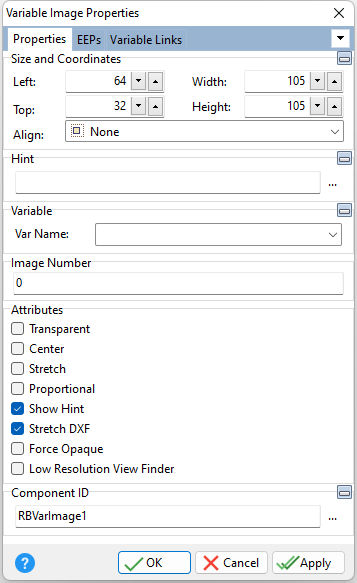ð Size and Coordinates Left Specifies the left (horizontal) ordinate pixel of the object Top Specifies the top (vertical) ordinate pixel of the object Width Specifies the object width, in pixels Height Specifies the object height, in pixels Align Specifies the alignment of the object. The options are: None - Object can be moved anywhere because it is not aligned to the parent object Client - Aligns itself to the available client area by expanding to fill the parent object that it is in Left - Aligns itself to the left side of the parent object growing or shrinking to match parent height Right - Aligns itself to the right side of the parent object growing or shrinking to match parent height Top - Aligns itself to the top side of the parent object growing or shrinking to match parent width Bottom - Aligns itself to the bottom side of the parent object growing or shrinking to match parent width
ð Hint Value which will display when the object is hovered over by the mouse cursor
ð Variable Choose the variable whose value will appear in the object from the list of currently defined variables
ð Image Number Specifies the image number when displaying images which contain multiple images (e.g. TIFF file). The image number begins at zero.
ð Attributes Transparent Allows the background to become transparent to the parent object Center Centers the image in the object Stretch Resizes image to fill entire object Proportional Resizes image to the proportions of the containing control Show Hint Displays the defined hint Stretch DXF Stretches DXF images. Setting the value to false will render the image using the correct aspect ratio. Force Opaque Forces a non-transparent image display, which removes flickering when images are refreshed Low Resolution View Finder Specifies the camera capture functionality will use a low-resolution feed for the view finder, but still take a picture using the target resolution. The option makes the camera more responsive. Note that when this property is checked (True), there will be a slight pause in the view finder when the picture is taken. This is because the camera will reset to the target resolution and take the actual picture.
ð Component ID Unique identifier used when passing property parameters in statements |
|