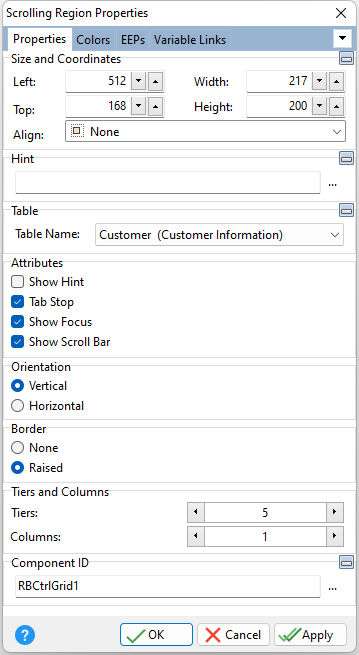ð Size and Coordinates Left Specifies the left (horizontal) ordinate pixel of the object Top Specifies the top (vertical) ordinate pixel of the object Width Specifies the object width, in pixels Height Specifies the object height, in pixels Align Specifies the alignment of the object. The options are: None - Object can be moved anywhere because it is not aligned to the parent object Client - Aligns itself to the available client area by expanding to fill the parent object that it is in Left - Aligns itself to the left side of the parent object growing or shrinking to match parent height Right - Aligns itself to the right side of the parent object growing or shrinking to match parent height Top - Aligns itself to the top side of the parent object growing or shrinking to match parent width Bottom - Aligns itself to the bottom side of the parent object growing or shrinking to match parent width
ð Hint Value which will display when the object is hovered over by the mouse cursor
ð Table Table Name Specifies the table that the control is associated with
ð Attributes Show Hint Displays the defined hint Tab Stop Determines whether or not field is part of tab order and user is able to land on this field Show Focus Displays the focus for the selected tier Show Scroll Bar Use this option to show Scroll Bar on the Scrolling Region.
ð Orientation Determines whether the object displays vertically or horizontally
ð Border Determines the style of the panel border
ð Tiers, Columns and Colors Tiers Specifies the quantity of tiers, or panels, which will display a row of table data in the region Columns Specifies the quantity of vertical columns displayed in the region
ð Component ID Unique identifier used when passing property parameters in statements
Notes:
•Objects placed on the Scrolling Region object will not be able to utilize their Transparency option.
•When "DB Label" and "Variable Label" controls are placed within a Scrolling Region with the "Autosize" option selected, the length of all of the "DB Label" and "Variable Label" controls will be auto-sized to the *selected* region row. Our suggestion is that you expand the length and remove the "Autosize" option for all Variable Label controls located within the Scrolling Region. |
|