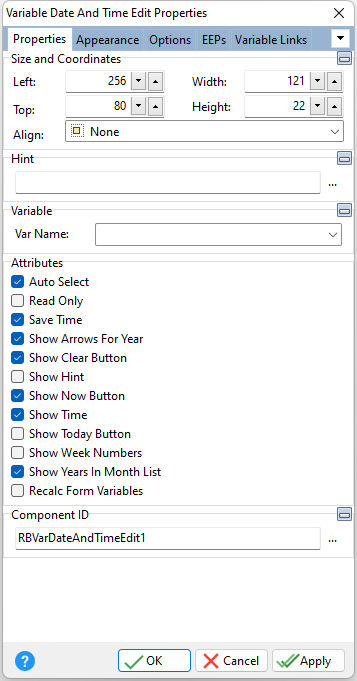ð Size and Coordinates Left Specifies the left (horizontal) ordinate pixel of the object Top Specifies the top (vertical) ordinate pixel of the object Width Specifies the object width, in pixels Height Specifies the object height, in pixels Align Specifies the alignment of the object. The options are: None - Object can be moved anywhere because it is not aligned to the parent object Client - Aligns itself to the available client area by expanding to fill the parent object that it is in Left - Aligns itself to the left side of the parent object growing or shrinking to match parent height Right - Aligns itself to the right side of the parent object growing or shrinking to match parent height Top - Aligns itself to the top side of the parent object growing or shrinking to match parent width Bottom - Aligns itself to the bottom side of the parent object growing or shrinking to match parent width
ð Hint Value which will display when the object is hovered over by the mouse cursor
ð Variable Choose the variable whose value will appear in the object from the list of currently defined variables
ð Attributes Auto Select Specifies the data within the field will be selected, when the focus lands on it Auto Size Object will shrink or stretch automatically based on value displayed Read Only Restricts the user from making any changes to the current value. The field is still part of the tab order. Save Time Specifies whether the time is preserved when an end-user modifies the date Show Arrows For Year Specifies if the drop-down calendar displays arrow buttons within the year portion Show Clear Button Specifies if the Clear button, which clears the date value, is displayed Show Hint Displays the defined hint Show Now Button Specifies if the Now button, which sets the current date and time, is displayed Show Time Defines whether to display the time portion as well as the date portion of a value Show Today Button Specifies if the Today button, which sets the current date only, is displayed Show Week Numbers Specifies whether week numbers are displayed within the drop-down calendar Show Years In Month List Specifies whether year values should be displayed in the month list of the drop-down calendar Recalc Form Variables Recalculates form variables, defined within the Expression Builder, when focus is shifted away from the object
ð Component ID Unique identifier used when passing property parameters in statements |
|