Creating a new query is very simple in R:BASE using the Query Wizard, which displays a graphical representation of your query. A query is a question to the database that you construct, allowing you to specify the information you want to see. You can look at your data any way you want with a query.
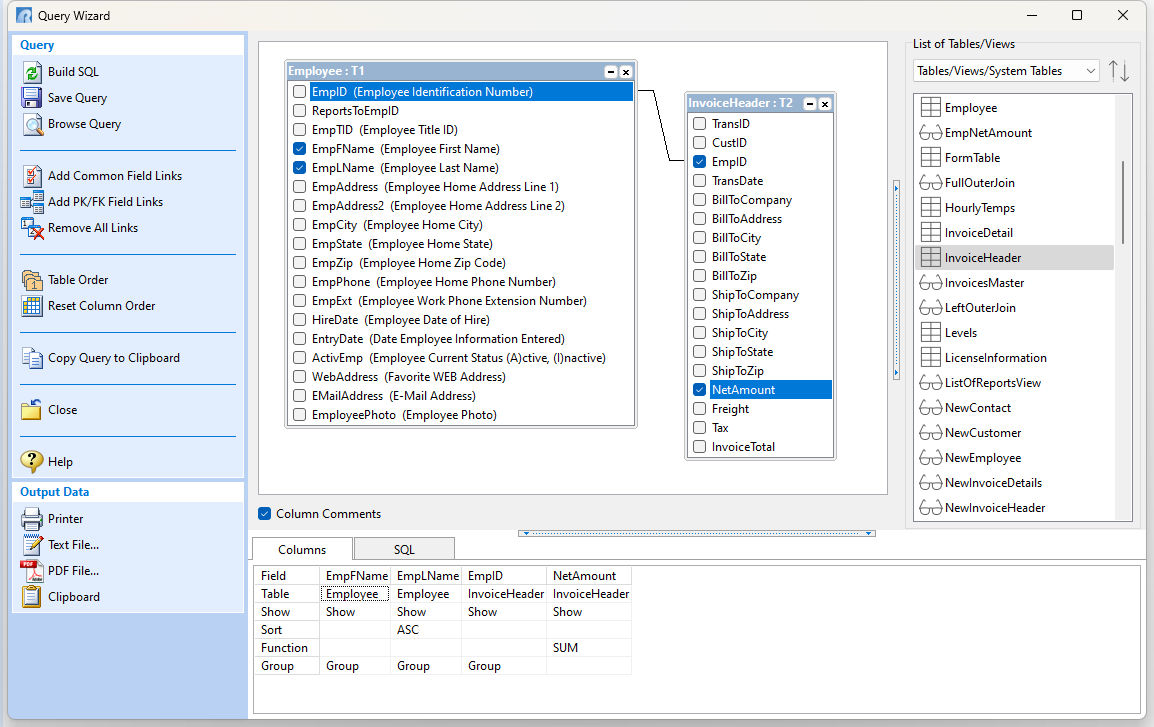
When creating a new view/query, the Query Builder will always ask you if you want use the Query Wizard.
To build a query with the Query Wizard select "Views" from the Database Explorer group bar, followed by the "New View..." menu option.
A pop up will appear asking if you would like to use the Query Wizard. Select Yes.