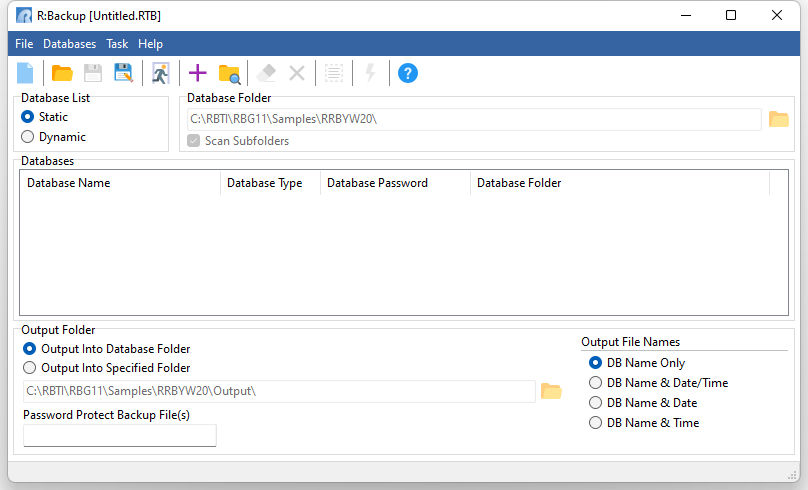R:Backup is a database backup and archive utility for R:BASE databases. Powerful static and dynamic database list options are available to decide what databases can be backed up. When adding files to be backed up, one or more databases can be added from an individual folder. An entire folder, and all sub-folders, can be added to a backup routine.
The backup output location and file names for the R:BASE database files can be controlled with various output options, which allow to specify a folder, or to create the backup files in the same folder as the database. Various "output file" name options allow to specify whether the database name, date, and/or time are used.
R:Backup allows users to save backup projects as script files (.rtb). The script files are used to save backup projects, alter the project settings, and to automatically backup files as a scheduled task.
After a backup project is executed, the progress window will be displayed. If any errors occur during the backup process they will also be displayed at this time. Log files are also created in the case of an error.