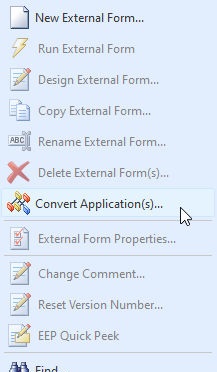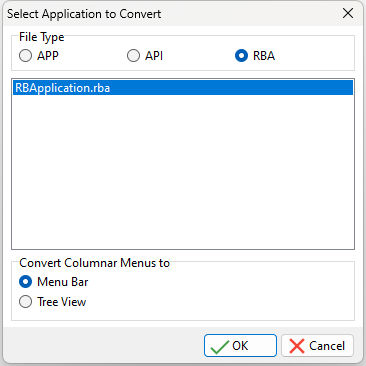Any .RBA Application files, Form-Driven Applications, External Form Files, or command files running in R:BASE 7.x or Turbo V-8 will run in R:BASE 11 with little or no changes. The R:BASE 7.x versions include 7.0, 7.1, 7.5 and 7.6.
It is recommended that you review your application menus and actions to ensure the system is 100% operational.
Also, within the External Form File portion of the Database Explorer, the new "Convert Application(s)..." option is available to convert R:BASE application files (.RBA) to an External Form File.
|
|
Selecting this option will create an external form that matches the same properties used within the RBA application file. For the "Menu Bar" layout, the "Main Menu" section is converted to a form "Menu Bar", the "Actions" are converted to "Custom Form Actions", and the "Toolbar" is converted to a toolbar in the "Toolbar Designer" when the external form file is created. A "Tree View" control is also available as a menu display method, where menu options are loaded into a hierarchical list with "Actions" placed and referenced into Custom EEPs and Custom Form Actions.
Plugins
When upgrading from 7.6/V-8 to R:BASE 11, you will also need to upgrade any Plugins, if used. The older .RBL Plugin files cannot be used in R:BASE 11 as a different plugin type and file extension (.RBM) is used.
The free Plugins that are shipped with R:BASE are contained within the R:BASE 11 executable. Initially, you will not see any Plugins in the R:BASE program folder. The Plugins contained within the R:BASE executable include:
•LoadDirectoryName
•LoadFileName
•LoadFileNamePlus
•RCalculator
When you run the PLUGIN command with your R:BASE program, the window will display appropriately.
Please refer to the PLUGIN section within the Command Index to verify the supported syntax.