How To Read the Parts of the Command Syntax Diagram
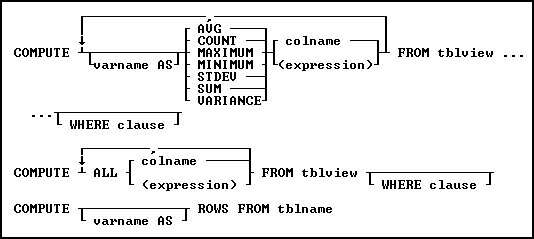
Text Objects in the Command Syntax Diagram
•Keywords, which are uppercase, tell R:BASE what to do.
•Arguments, which are lowercase, represent specific information that you provide, such as a table name, column name, variable name, or expression.
Graphical Parts of the Command Syntax Diagram

An arrow in a command syntax indicates what portion of the command can be repeated. Each part of the command that is repeated must be separated with a comma, or the current delimiter character.

Ellipses indicate that the syntax continues to the next line.

If you have a choice of keyword or argument to use, the choices are enclosed in brackets.

This is the main line of the syntax. Any keywords or arguments on the main line are required.

This part of the syntax is below the main line and is therefore optional.