Use the RECOVER command to start the Recover utility, which corrects errors that occur during transaction processing, for instance from a network or power failure.
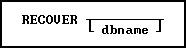
Options
dbname
Specifies the database to recover.
About the RECOVER Command
You can use the RECOVER command to restabilize a database after a transaction is interrupted. The following conditions can interrupt a transaction:
•R:BASE discovers minor inconsistencies or unresolvable resource conflicts within a transaction. R:BASE automatically rolls back the transaction and displays an error message.
•Transaction processing has been interrupted unexpectedly. When you try to connect to the database, R:BASE detects either an existing Before Image file (a log of the commands issued in a transaction) or major inconsistencies. An error message tells you to use the RECOVER command.
Other users connected to the same database might get the same message, but not until they disconnect from the database and try to reconnect to it. The transactions entered by other users still connected to the database are executed properly unless they try to access system resources (such as tables and views) that are directly affected by the transaction error.
When transaction processing is on, R:BASE creates Before Image files for the current database. When you use the RECOVER command, it rolls back the interrupted transaction by using each Before Image file, clears all table and database locks, and resolves any other internal inconsistencies.
Before you use the RECOVER command, do the following:
•Backup your database and Before Image files. The Before Image files are in the same directory as the database and have extensions that begin with "B," such as DATABASE.B01.
•Make sure all users have exited from the affected database.