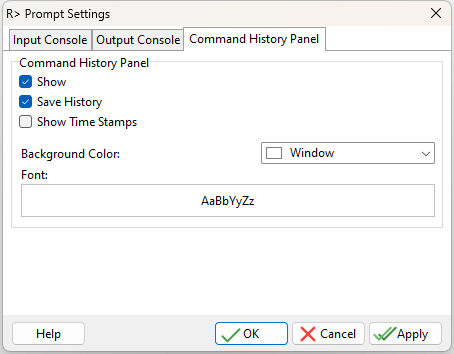The R> Prompt Settings allows you to alter the font style and color, background colors, and other settings within the R> Prompt window. To access the R> Prompt Settings, select "Settings" > "R> Prompt" from the main menu bar and the following window will appear:
ð Input console
Determines the settings for the input portion of the R> Prompt console
Font
Specifies the font for the input console. To use a font other than OEM, ANSI, ASCII, or Courier, enable the "Default" option, and use the "Default font" area to assign the desired font properties.
Default font
Specifies the font style, size, and color for the input console, when the "Default" option is enabled.
Background Color
Specifies the background color of the input console
Font Color
Specifies the font color for the input console
[Ctrl + Arrow] Stops on Every Delimiter
When checked, the R> Prompt cursor will stop on every delimiter value
TAB Completion
When enabled, the input console will complete the syntax for a command when the [Tab] key is pressed
Stay on Top
Keeps the input console position above the output console
Stay on Bottom
Keeps the input console position below the output console
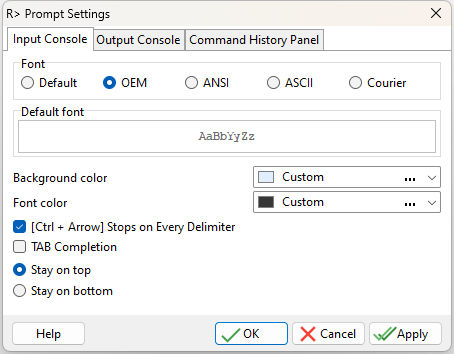
ð Output console
Determines the settings for the output portion of the R> Prompt console
Font
Specifies the font for the output console. To use a font other than OEM, ANSI, ASCII, or Courier, enable the "Default" option, and use the "Default font" area to assign the desired font properties.
Default font
Specifies the font style, size, and color for the output console, when the "Default" option is enabled.
Background Color
Specifies the background color of the output console
Font Color
Specifies the font color for the output console
Buffer Size
Determines the amount of output which will be made available in memory
Scroll Bars
When checked, scroll bars will appear to view output which is out of the screen range
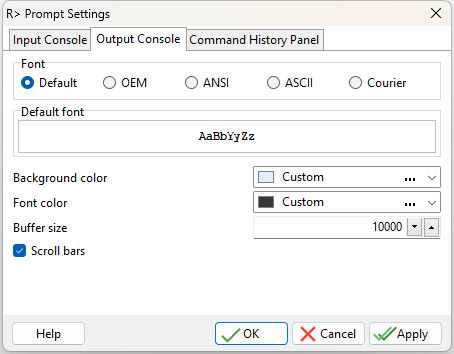
ð Command History Panel
Show - specifies whether the "Command History" panel is displayed
Save History - specifies whether the "Command History" is loaded back into the panel after restarting R:BASE
Show Time Stamps - specifies to display the date/time stamp in the "Command History" to reference when a command was executed
Background Color - specifies the background color of the history panel
Font - specifies the font style, size and color for the history panel