Use the SAVEROW command in an entry/exit procedure (EEP) to save a row.
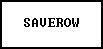
About the SAVEROW Command
Use the SAVEROW command to save changes to the row of data currently being edited or entered in a form.
SAVEROW is not the same as Save Changes option on the Forms menu used in R:BASE for DOS, which saves the edits to the data then displays the next row. To perform the same functions as this menu option, use the SAVEROW command followed by the NEXTROW command.
The SAVEROW command, used in an exit procedure, leaves you in the field from which it was called. To move to the next field, add the command SKIP 1 to the EEP.